How to Install Jenkins using Docker ?

In this article, we will take a look at how to install or deploy Jenkins using Docker. First Install Docker if you haven’t already. You can use the below instructions to install docker in Ubuntu.

In this article, we will take a look at how to install or deploy Jenkins using Docker. First Install Docker if you haven’t already. You can use the below instructions to install docker in Ubuntu.

First you need to install docker if you haven’t already installed.

In the ever-evolving landscape of technology, the quest for efficiency has always been a driving force behind innovation. Businesses, large and small, continually seek ways to optimize their operations, minimize costs, and maximize performance. In this pursuit, the realms of server virtualization and containerization have emerged as transformative solutions, revolutionizing the way we harness computing power and manage software applications.
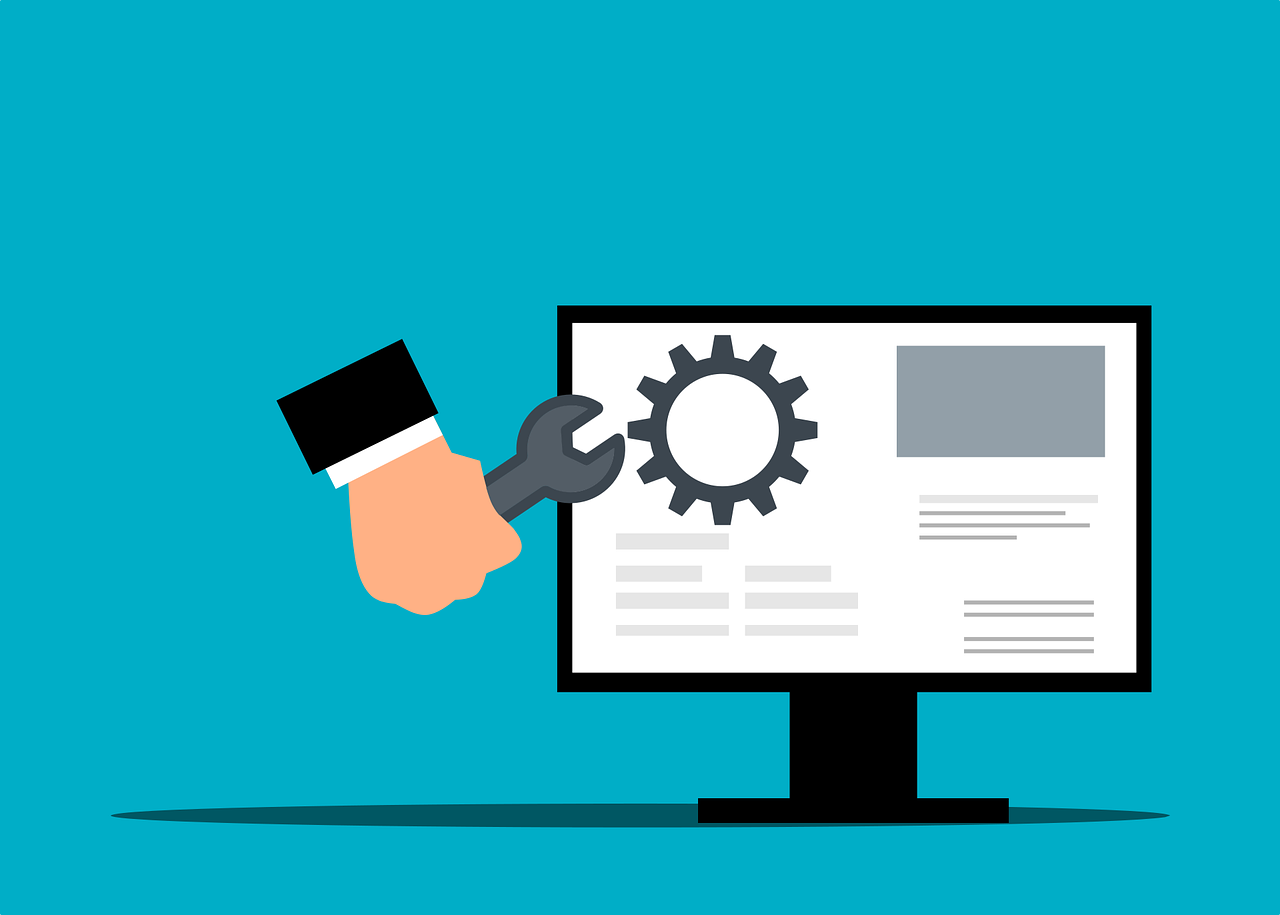
We have heard a lot about free webhosting. But most of them are extremely slow and won’t even support python in the first place. Then usually your best bet is to use some free trial of some cloud services if you want to host your flask app for free. But then they are far from ideal as they usually come with a lot of limitations and you will have to pay or either take down your site once the free trial period is over.

In this article we will show you how you can install Java in windows. We will also download and setup Eclipse IDE for Java programming.

In this article we we will show you how to install C and C++ on windows. Unlike python and other languages, installing the C compiler on Windows is not an easy task. For languages like python, you can just download the latest installer from the official website and install it like any other normal program. For C and C++ it is not as straight forward. Usually people download and install the compiler separately and then an ide or text editor to actually write and run code. We will show you another simple way to get C and C++ working on your computer. The easiest way to install the C and C++ compiler is to install it along with an ide like Codeblocks.
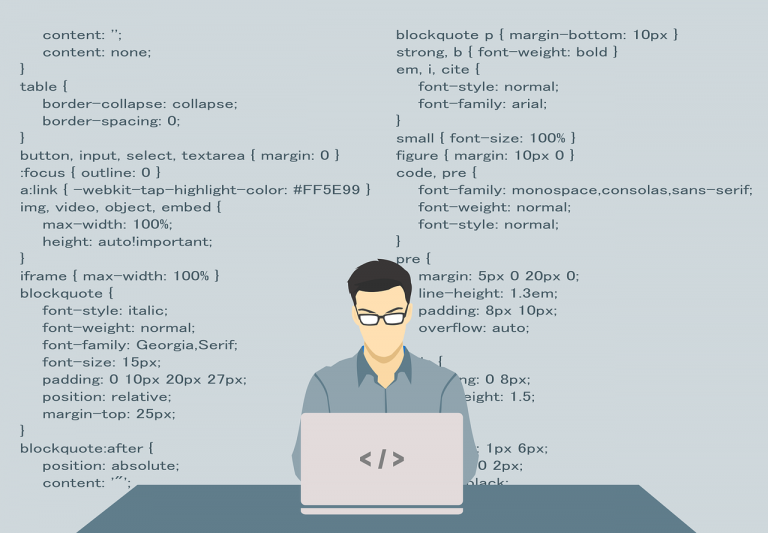
In this article we will show you how to install c and c++ in VS Code. VS Code is one of the most popular code editors out there and you can configure VS Code to work with any language. First we will be installing the C compiler and then we will configure VS Code to work with C and C++.
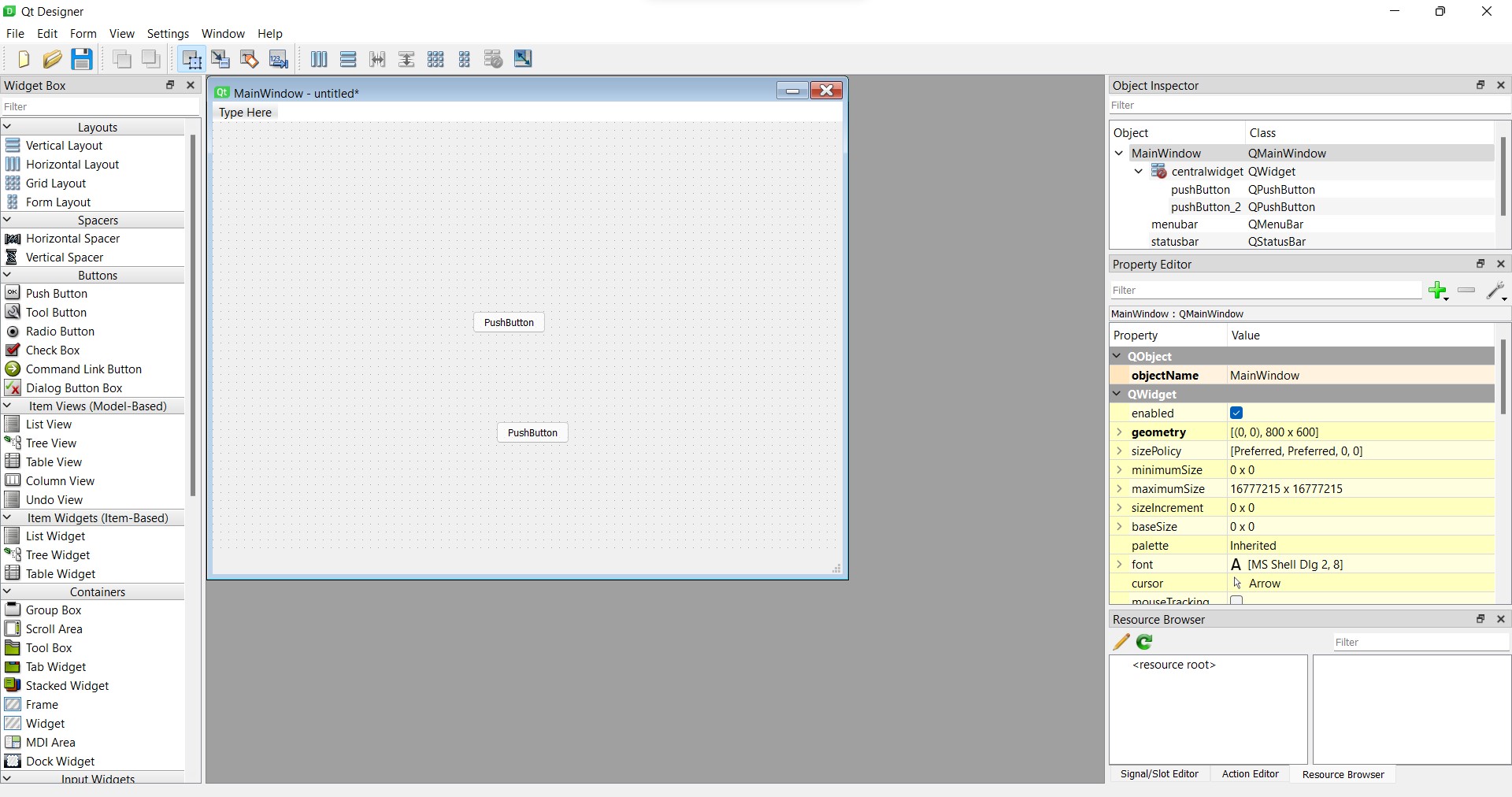
PyQt is one of the most commonly used toolkit fir making GUI (Graphical User Interface) based programs in python. You can use Qt Designer tool to easily make GUIs using drag and drop functionality. After you design your GUI using QT Designer , you will get a .ui file which you can convert to .py using pyuic5. It is sometimes a little bit of hassle to do sll this. Luckily for us there exists a much easier way to do all this using PyCharm.
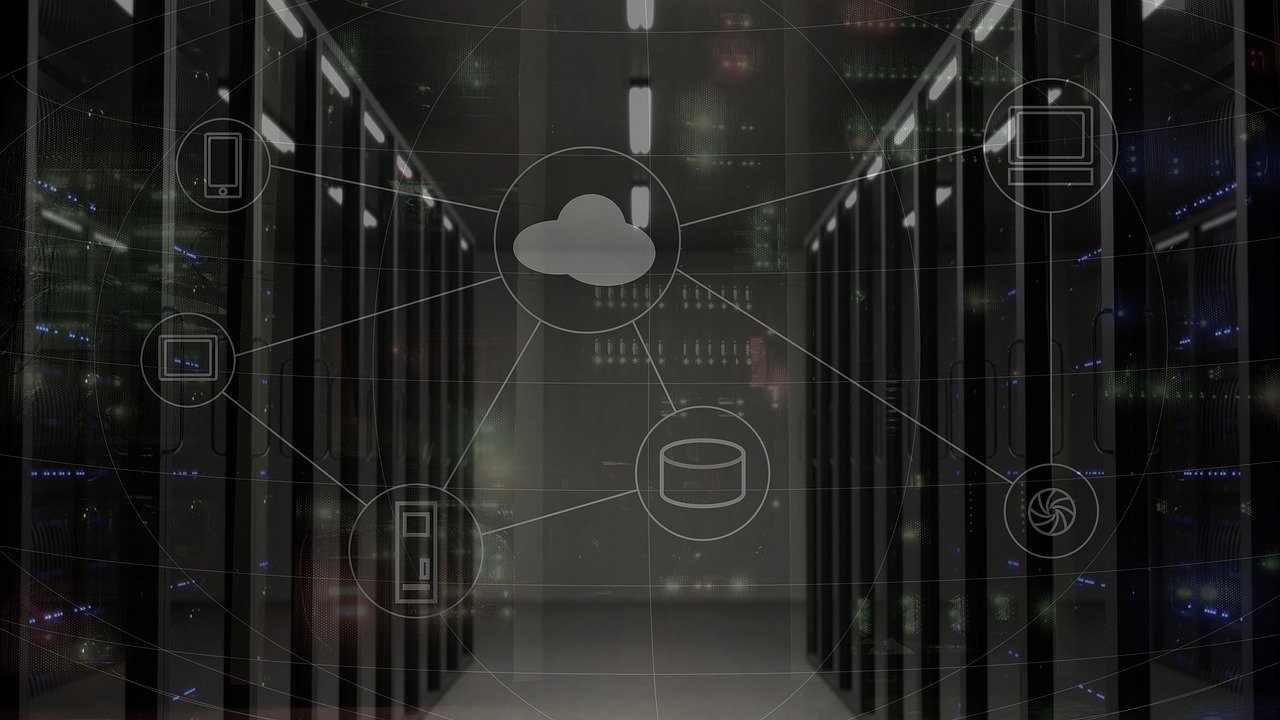
Statics site generator simply put is a tool to generate full html website without in most cases wiriting actual html, css or javascript code. You usually write your posts in a markup language like markdown and they are rendered into html by the static site generator during build time. After the SSG (Static Site Generator) builds your site , you will usually recieve a folder containing the html files for your website which you can upload to any webserver or web host to publish your website.